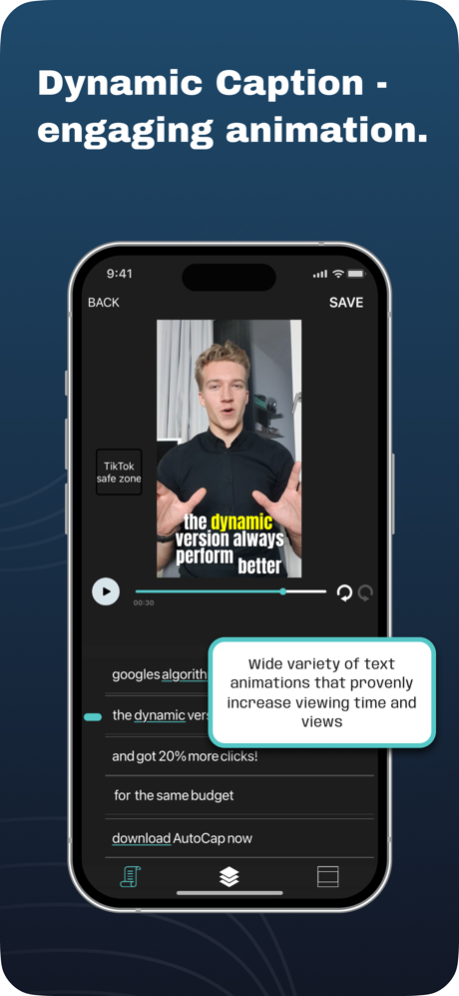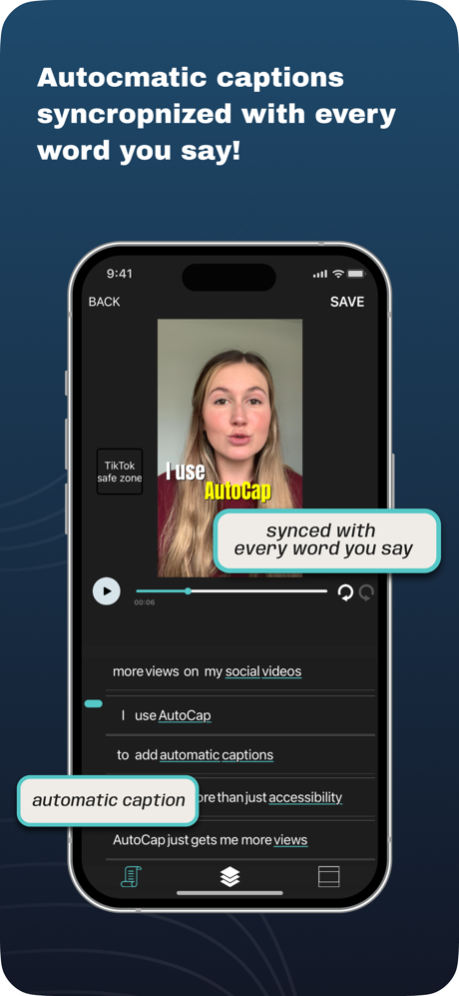AutoCap video captions 1.1.96
Free Version
Publisher Description
85% of the videos on facebook are played without sound
Videos with captions get 16% more reach
26% more CTA clicks
17% more reactions
15% more shares
Build engaging personal brand videos to share on all your social media channels!
AutoCap adds stunning animated captions to video automatically,
it uses voice recognition technologies to analyze the videos audio**, transcribes it into text and
adds text titles to your video.
DETAILS
- AutoCap transcribes up to 5 minutes length of the videos’ audio, the rest of the audio can be added manually (subscribers get 10 minutes length).
- Videos are free in original quality with AutoCaps’ watermark
- Watermark can be removed by one time purchase or subscription.
perfect for Youtube, Snapchat , Twitter, Linkedin, Facebook and Instagram videos and stories,
Simply save the result to MP4 file and share it!
HOW IT WORKS
1. Select or record a video with speaking audio in it or use camera to record one
2. Select the video language and exported format (landscape/square / portrait) and click Next
2. Edit and change the results of the automated voice recognition.
3. Select text style, color and animation and export format (landscape , square video)
4. Save as a video file and share!
** We use the best voice recognition services in the market, yet this technology has some limitations. When voice is clear, fluent and there are no background noises the system can achieve more than 80% WER (word errors), however when there are background noises or music it can achieve much less than 80% and also result in short breaks in the transcription. We are working constantly to improve this.
Subscription Pricing & Terms:
AutoCap currently offers Starter Plan for $4.99 USD per month or 24.99 USD per year. This price is only for US customers. Depending on your country of residence, this price may be converted to your local currency.
Starter Plan will automatically renew at the end of each term unless auto-renew is turned off at least 24-hours before the end of the current period and payment will be charged to iTunes Account at confirmation of purchase.
However, if you are not satisfied with or you no longer need the Starter Plan, you can turn off auto-renew at anytime from your iTunes account settings. However, any unused portion of a free trial period, if offered, will be forfeited when you purchase a subscription to that publication, where applicable and AutoCap will not provide any refunds for any unused portion of the subscription term.
Terms of Use: http://autocap.app.s3-website-us-east-1.amazonaws.com/terms_of_use.html
Privacy Policy: http://autocap.app.s3-website-us-east-1.amazonaws.com/privacy_policy.html
Still reading? Great! Now go make a video.
Mar 19, 2024
Version 1.1.96
Stability and performance improvements
Double click on a word - edit text
Long click and drag - move the word between sentences
About AutoCap video captions
AutoCap video captions is a free app for iOS published in the Screen Capture list of apps, part of Graphic Apps.
The company that develops AutoCap video captions is AUTOCAP HOLDINGS LTD. The latest version released by its developer is 1.1.96.
To install AutoCap video captions on your iOS device, just click the green Continue To App button above to start the installation process. The app is listed on our website since 2024-03-19 and was downloaded 69 times. We have already checked if the download link is safe, however for your own protection we recommend that you scan the downloaded app with your antivirus. Your antivirus may detect the AutoCap video captions as malware if the download link is broken.
How to install AutoCap video captions on your iOS device:
- Click on the Continue To App button on our website. This will redirect you to the App Store.
- Once the AutoCap video captions is shown in the iTunes listing of your iOS device, you can start its download and installation. Tap on the GET button to the right of the app to start downloading it.
- If you are not logged-in the iOS appstore app, you'll be prompted for your your Apple ID and/or password.
- After AutoCap video captions is downloaded, you'll see an INSTALL button to the right. Tap on it to start the actual installation of the iOS app.
- Once installation is finished you can tap on the OPEN button to start it. Its icon will also be added to your device home screen.